Protecting Your Freezer with NODE™
Every restaurant owner, chef, or manager lives in constant dread of one thing: coming to work one day and finding out that the freezer has been broken all night and they’ve lost thousands of dollars’ worth of ingredients and food. But that fear is not the sole provenance of restaurateurs. No; the home cook, the half-a-cow freezer keeper, too, shares this fright. But there is a cure for these woes: NODE. So let’s talk about protecting your freezer with NODE, the why and the how.

Freezer and fridge problems, from power to hardware
Freezers and fridges are the very heart of both food service and the modern conveniences we have come to not only enjoy but depend upon. With a freezer, we can plan for the future, buy when things are cheap, and have enough food on hand for a large party to drop by, unannounced.
But a freezer full of spoiled food is just one power failure or one compressor failure away. Compressors strive to be reliable, but they all die eventually. And if your freezer isn’t in an area of your house that you traffic frequently, it can be quietly dead for hours, days, or even weeks without you knowing. And if there’s a power failure, the last thing you want to do is open your freezer to check if it’s still cold, thus venting all the cold air.
Monitoring your freezer constantly, so you know when it isn’t working, is almost necessary. After all, a half-cow’s worth of ground beef quietly rotting in your chest freezer is not something you want to find later on.
How NODE solves these problems
ThermoWorks offers both the home cook and the professional kitchen a simple solution to the freezer monitoring problem: NODE. NODE connects to your Wi-Fi and periodically broadcasts temperatures to the ThermoWorks Cloud, making the current temperature and the temperature history available through the free ThermoWorks app. You can set your own parameters for high- and low-temp alarms as well as how often the NODE checks the temperature and how frequently it transmits the temperature data.
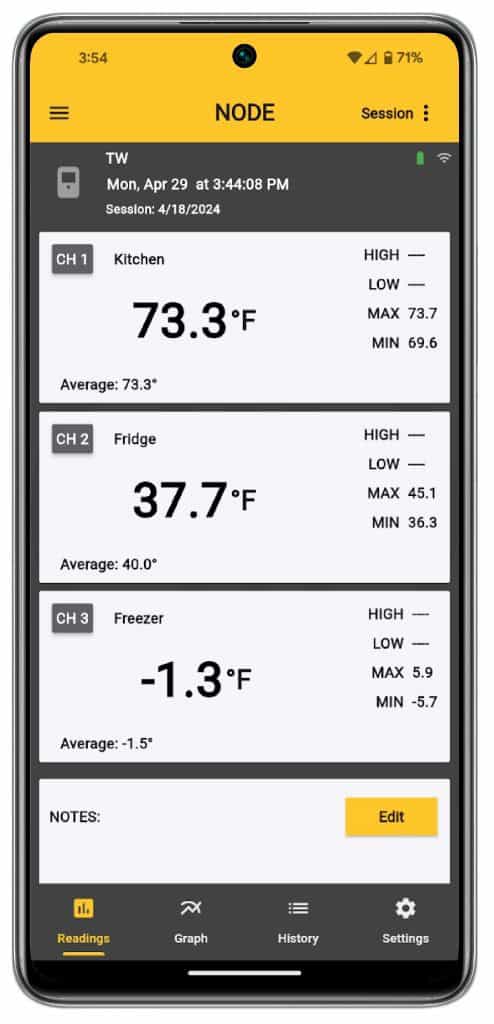
If, on its temping cycle, your NODE detects a temperature that is outside your desired range, it sends a notification to your smart device, regardless of whether or not it’s time for a scheduled transmission. So if your chest freezer warms up above, say, 5°F (-15°C), as soon as NODE runs a temp check, you’ll get a notification, even if a transmission isn’t scheduled until the next day.
Safe-again alert
Of course, an out-of-spec temperature doesn’t necessarily mean that there is a problem. If someone left the freezer door open a bit too long, it could trigger the alarm. But NODE will also send you an alert if/when the temperature re-enters your temperature specs. You can then evaluate the time it was out of spec as well as the temperatures achieved during that time—and know if you have a real problem on your hands or just a small glitch.
(There are more features available through a paid-tier version of the app, mostly used by restaurants and food service and production facilities. One feature included with that is a no-transmission alert, where you receive an alert if the app doesn’t hear from the device for a given number of transmission intervals. You can certainly get that if you like, and some home consumers do, but the free tier is plenty for most people.)
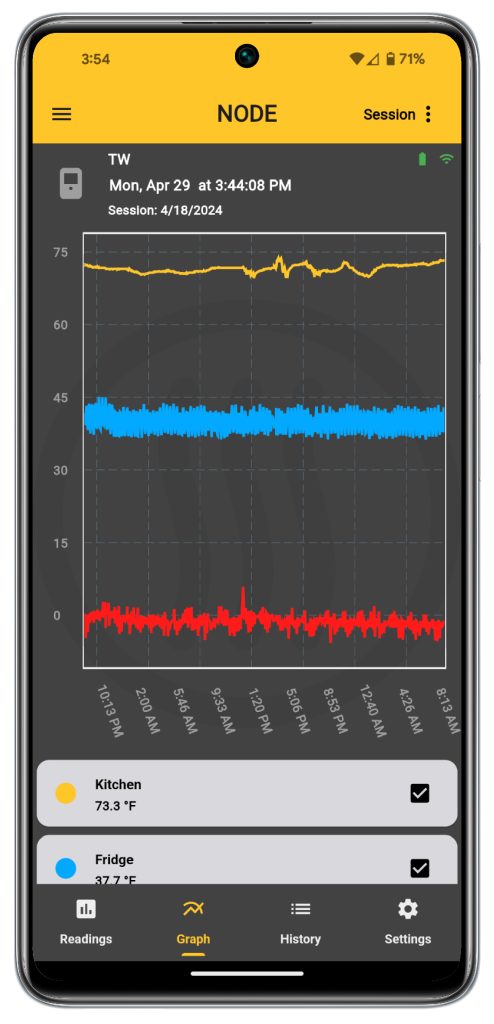
Using NODE to monitor your freezer or fridge
To use NODE for your freezer, follow the steps on the ThermoWorks app to connect it to your Wi-Fi. Then use the app to set your Transmission Interval Rate (from every 30 minutes to every 24 hours) and Temp Check Interval (every 30 seconds up to every 5 1/2 hours). Attach the probe or probes, depending on your model, and place the probe(s) in the freezer. If your NODE experiences a temperature outside of spec on its Temp Check Interval, it will send you a notification, even if it isn’t time for transmission.
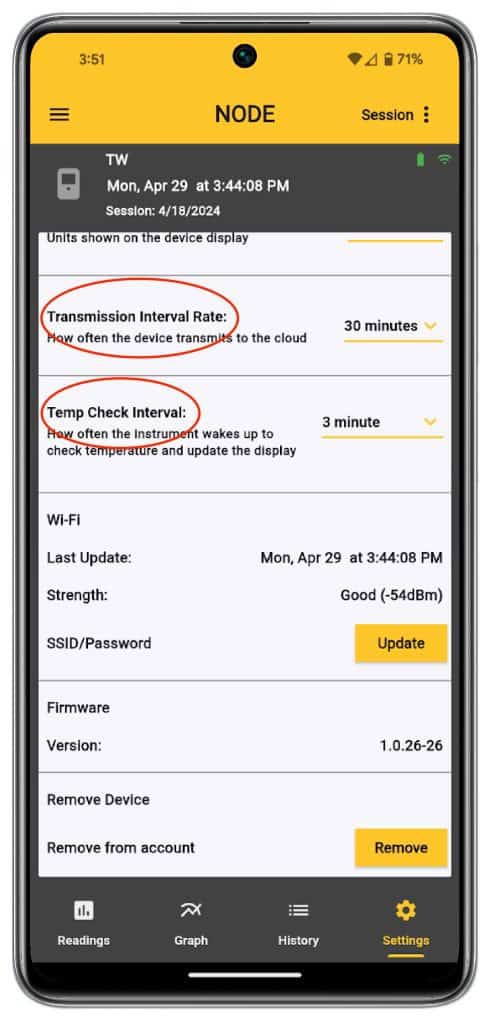
To eliminate false alerts, it is better to put the probes further from the freezer door so that someone opening the freezer to grab a steak for dinner tomorrow doesn’t cause a panic. Or you can purchase optional buffered probes, which react a little more slowly to temperature changes—more like food does—for a high-traffic freezer.
The more frequently your NODE transmits, the more energy it will use. If you want very frequent transmissions, or your device will experience frequent temperature swings, consider powering your device with the included adapter and USB-C cable to avoid having to replace the batteries as often.
Picking the right NODE for you–probes, etc
We offer a variety of NODEs to suit your needs. The ambient version, and the ambient plus relative humidity, are very useful, but not for freezer monitoring—you’d need to put the whole device in the freezer cabinet for that, and that will be bad for power as well as transmission. The one- or two-probe versions are ideal for this application. Each of them also has an ambient sensor built into the NODE, but also has connections for probes that can run into your freezer while the meter itself stays out. Choose whichever one is best for you, based on freezer size, etc. If you have two freezers close to each other, you could get a two-probe model and stick a probe in each one!





