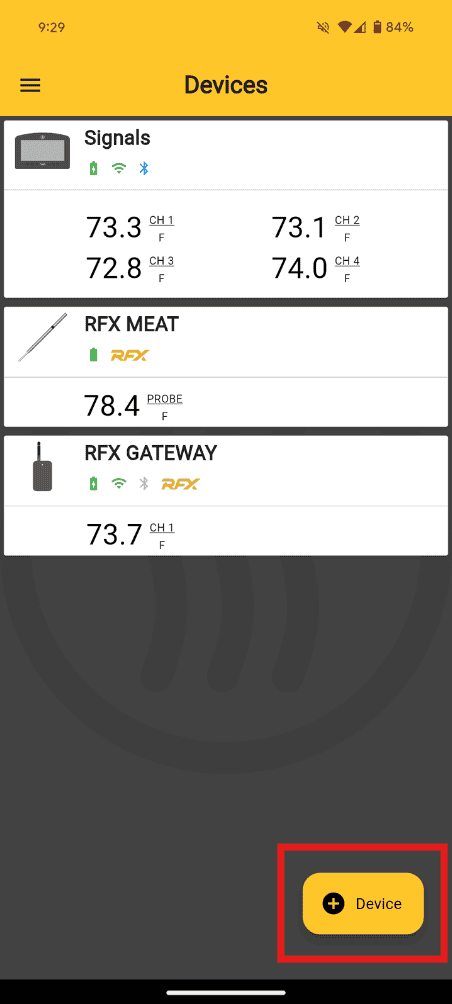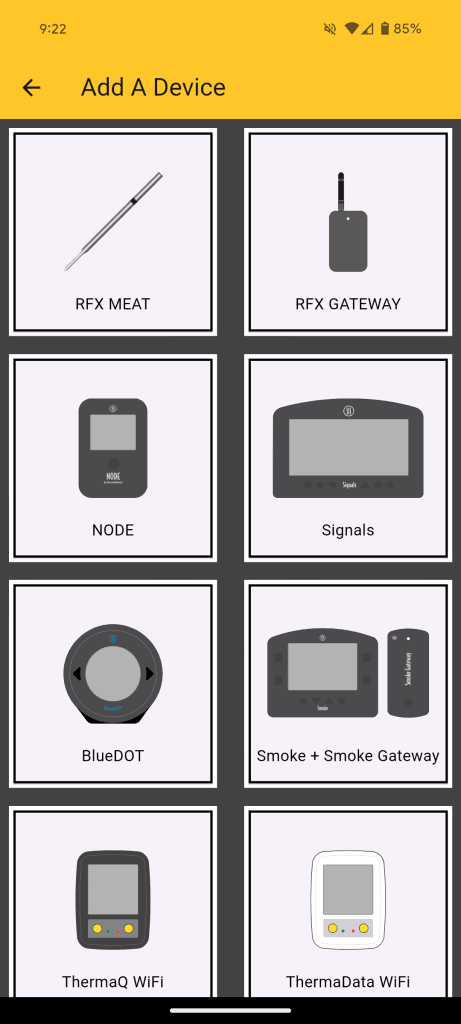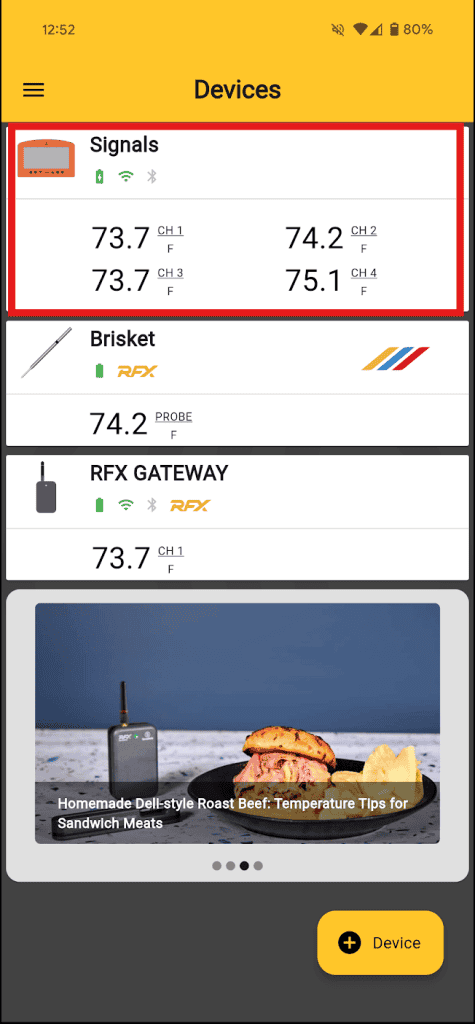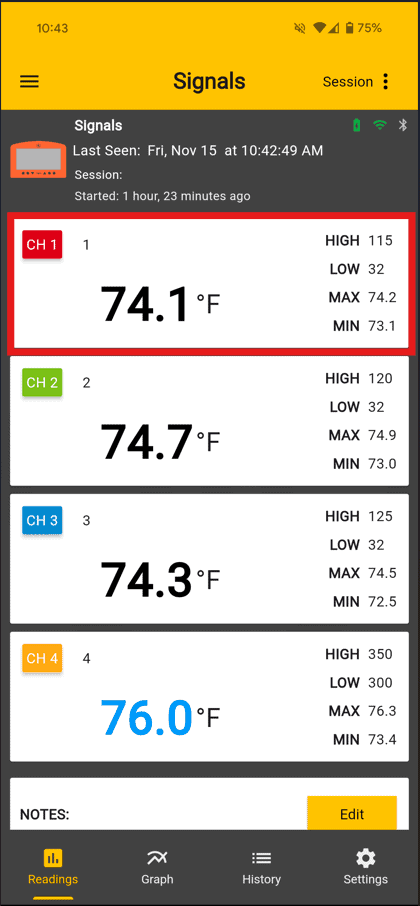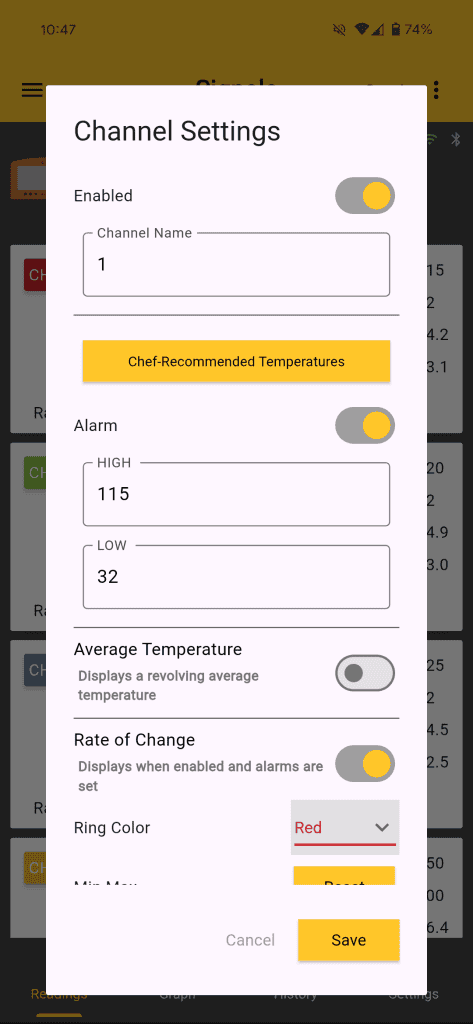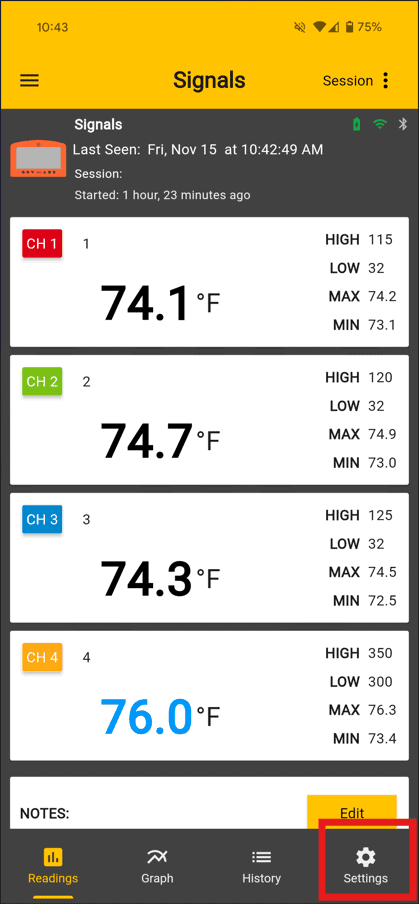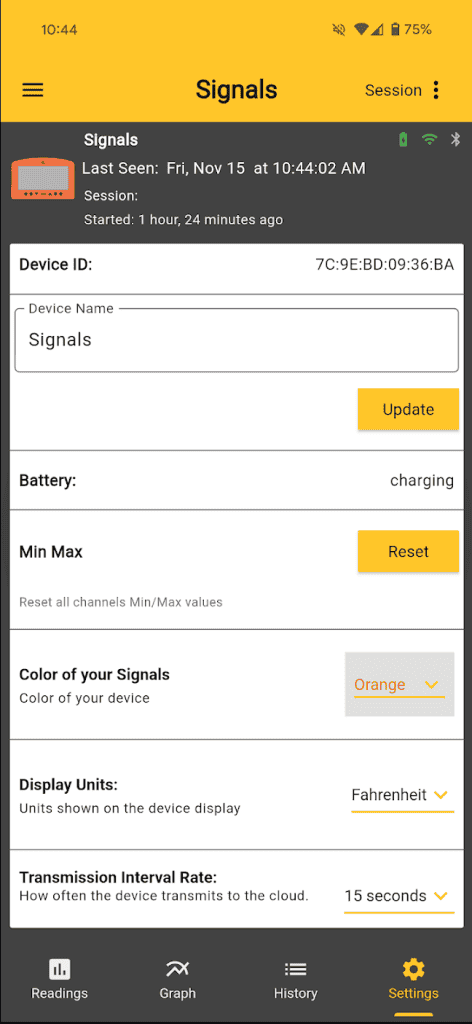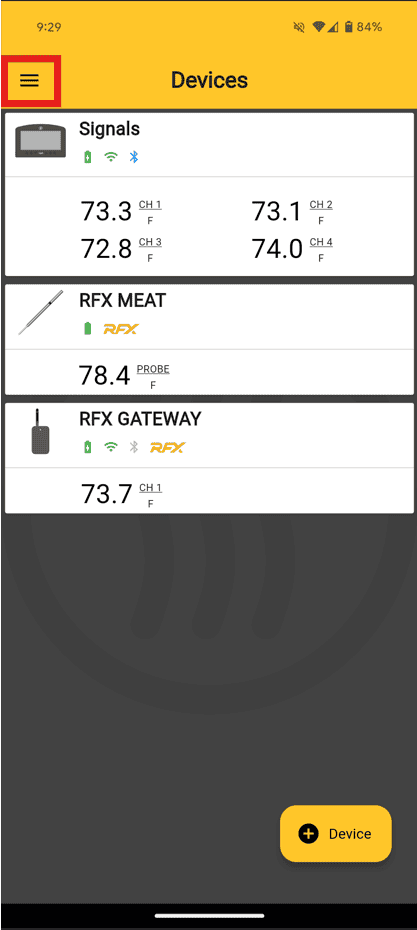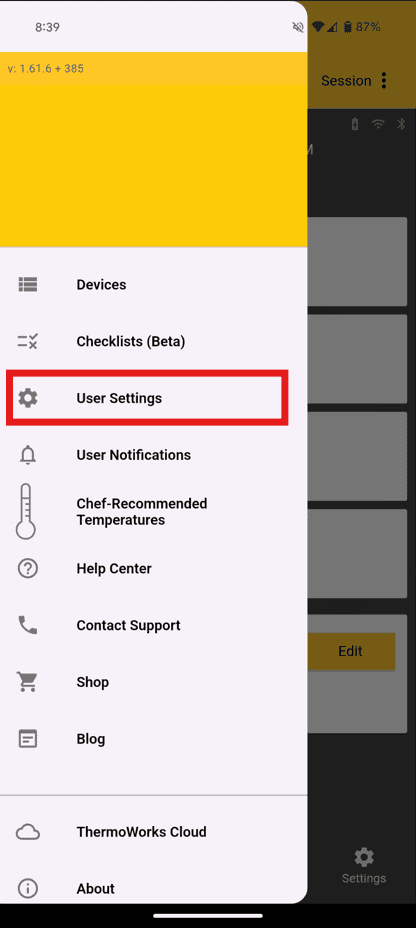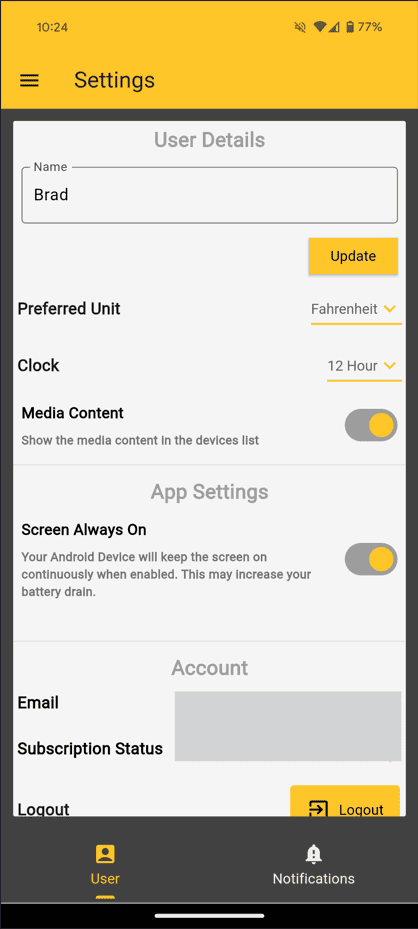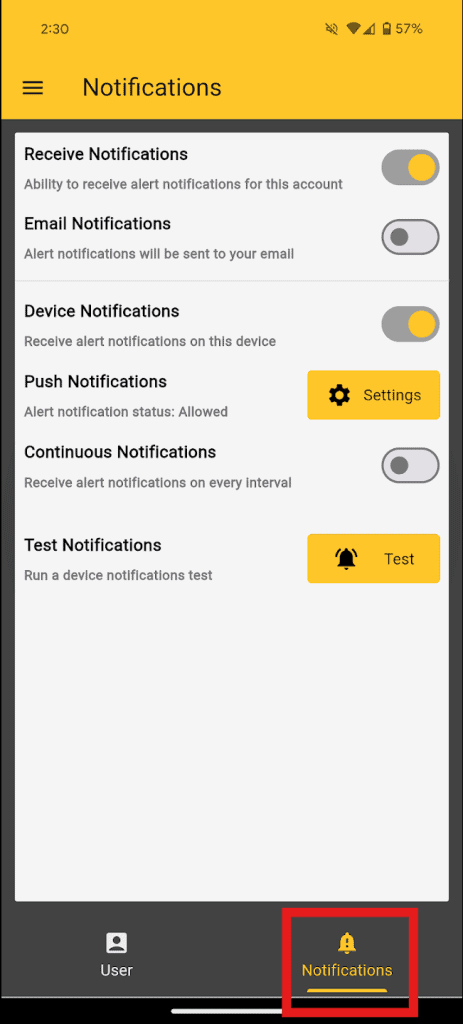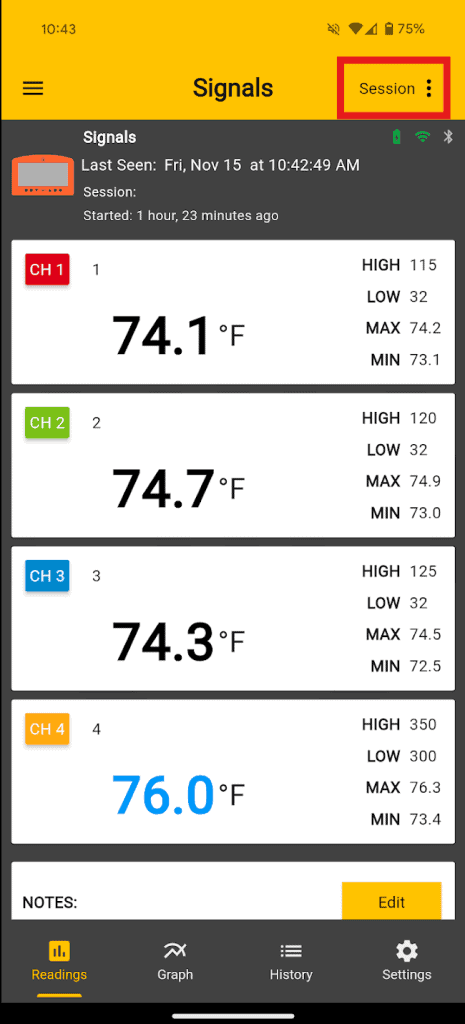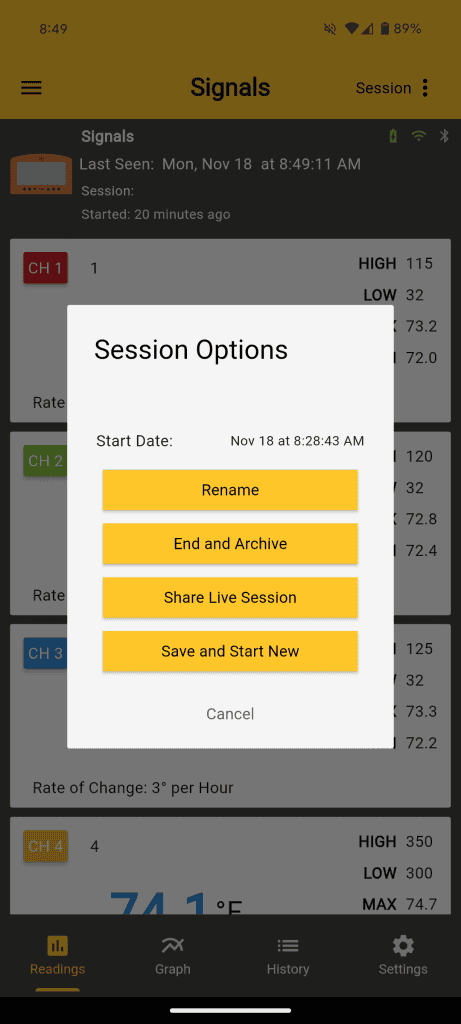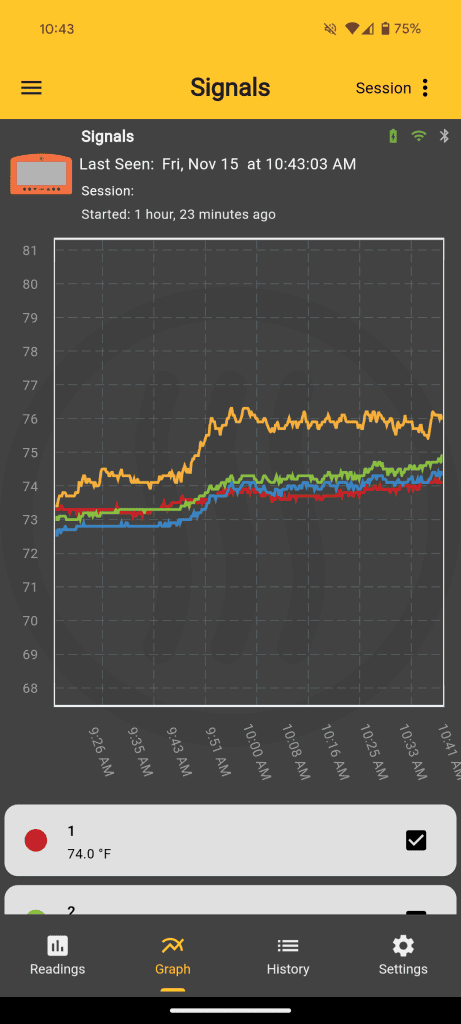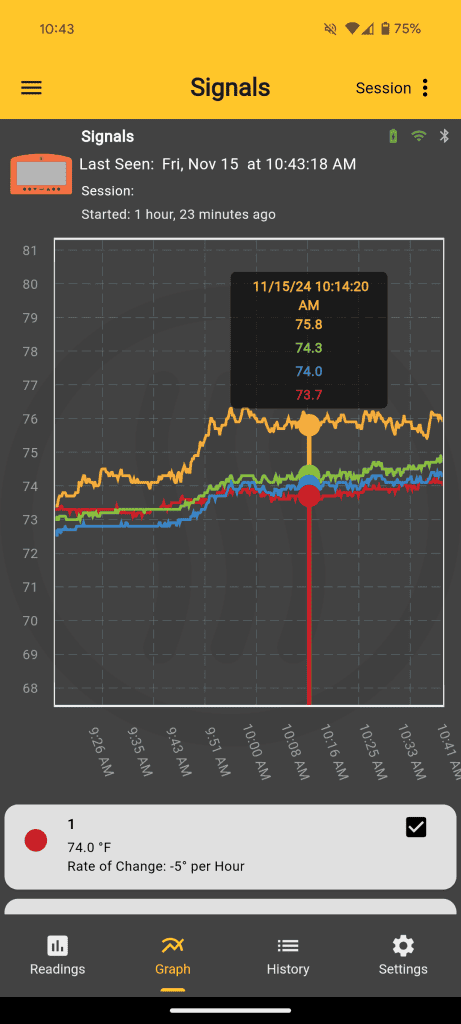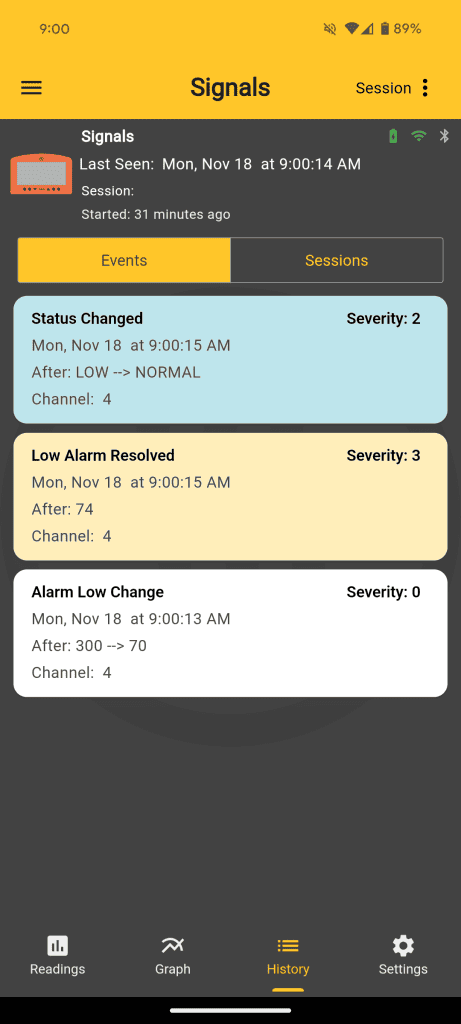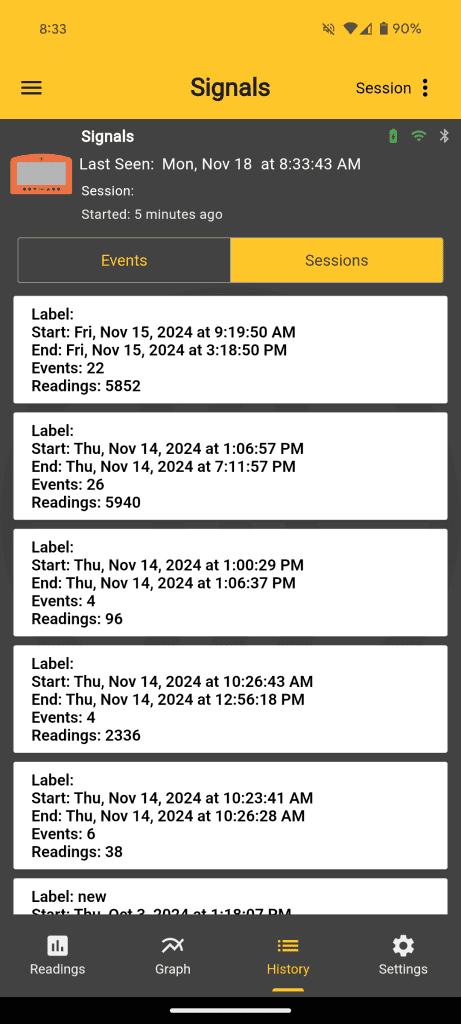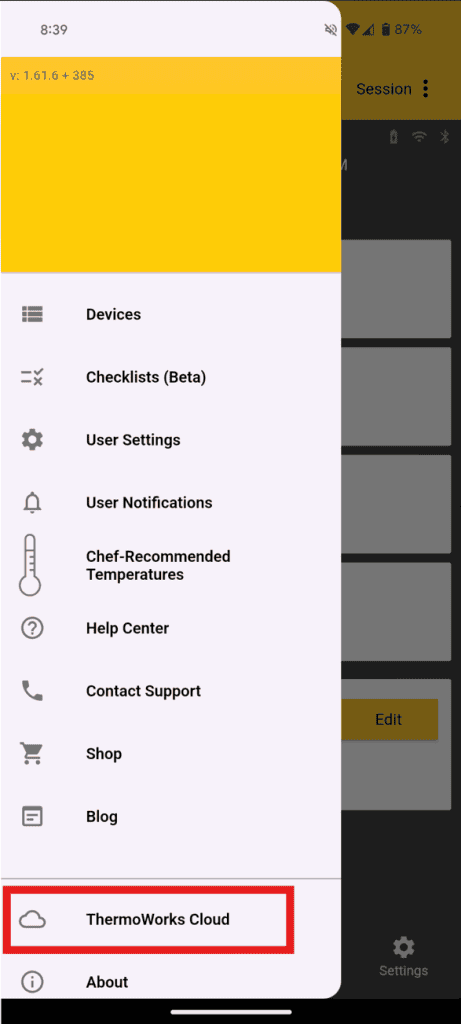ThermoWorks App: How to
A versatile thermometer app that helps you monitor temperatures with ease. Great for BBQing, smoking, grilling, baking, candy making, and more.
With a user-friendly interface and detailed charts for tracking trends, this is the ultimate app for staying informed and prepared.

Download the free ThermoWorks app from either the Apple App Store or the Google Play Store.
Creating an account
Creating an account will give you full access to all the features the app has, like saving your cooks, sharing live sessions, and access to ThermoWorks Cloud.
Add a Device
You can add a device (RFX, Signals, BlueDOT, NODE, Smoke Gateway, ThermaQ WiFi, ThermaData WiFi, and ThermaQ Blue) to the ThermoWorks app.
Change your Settings
Customize your account just how you like it. There are multiple types of settings that you can adjust.
Session, Graph, and History
Alongside the temperatures of the probes, you can find more information with the Graph and History tabs.
ThermoWorks Cloud
ThermoWorks Cloud is another free service that you have access to. It mirrors all the information on your ThermoWorks app and can be accessed on any browser.