You can personalize your Splash-Proof Thermapen® by changing the factory default settings, including:
- changing the display units from °F to °C
- changing the display resolution from 0.1° to 1°
- disabling the auto-off feature
To make any of these changes, open the battery compartment (see How to Change the Batteries) and, using the tip of a bent paper clip, flip the appropriate switch:
Switch 1: Display Units
The factory setting for your Thermapen display is for °F. To display °C, move the switch numbered “1” to the “off” position—towards the batteries.
Switch 2: Display Resolution
The factory setting for your Thermapen display is to show temperatures to tenths of a degree (0.1°) for both °F and °C. To change to whole numbers (1°), move the switch numbered “2” to the “on” position—away from the batteries.
Switch 3: Disable Auto-off
The factory setting for your Thermapen is with the auto-off feature enabled. This means your Thermapen will turn itself off ten minutes after you extend the probe and turn it on, to preserve battery life. Once off, you will have to close the probe and extend it again to turn the Thermapen back on. To disable this auto-off feature while taking lengthy readings, move the switch numbered “3” to the “on” position—away from the batteries.*
Switch 4: Trim Adjust
This feature allows you to set an offset that will automatically add or subtract a number of degrees from your Thermapen readings. It should NOT be needed for normal use. To learn more, visit the Thermapen specifications page.
* Remember, with auto-off disabled, your Thermapen will stay on and continue using battery power if you forget to close the probe.
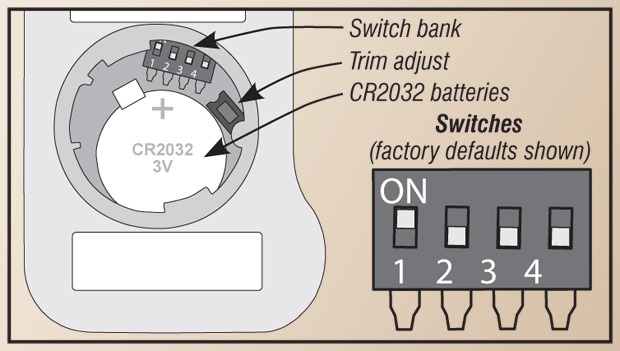

Brian Clarke says
Where is information regarding TRIM ADJUST?
This page (https://blog.thermoworks.com/thermometer/customizing-your-thermapen/) does not cover the Trim Adjust topic and it states to visit the “Thermapen specifications page” (https://blog.thermoworks.com/thermometer/thermapen-101/), which is a useless page.
Please provide information regarding the Trim Adjust button.
Martin says
Brian,
For info on trim, it’s best to call our tech support. They can walk you through the process and help with any other needs.