Better Technology for Better Barbecue: A Brisket Story
Before I chose cooking as my full-time profession, I studied science. Physics, to be exact. I loved looking at the world through the lens of empirical data and natural law. I still do. In fact, though it may seem contrary to the traditional aspect of barbecue, my desire to understand the world from a numbers-and-data standpoint is a perfect fit for barbecue.
Barbecue, perhaps more than any other form of cooking, calls for data and analysis. In fact, if you want to flatten out the learning curve on learning to ‘cue, using more data will help. Being able to see what is happening with the temperatures in your meat and react to changes in real-time, will make you a better pitmaster, faster.
With the new ThermoWorks app for both Android and iOS, the joy of real data comes to your BBQ pit. To demonstrate the app’s bells and whistles, we cooked a brisket1 and took pictures that demonstrate everything the new app can do.
Note: If you want to learn more about the actual preparation and smoking of brisket, we recommend reading our primer on cooking smoked brisket. Suffice it to say that for this project, we trimmed and seasoned our brisket and prepared a smoker with charcoal and a few lumps of hickory wood.

BBQ app with fan-control capability

The ThermoWorks app is fully integrated with the Billows™ BBQ control fan, meaning you can change the pit temp from the comfort of your easy chair by adjusting channel 4 on your app.
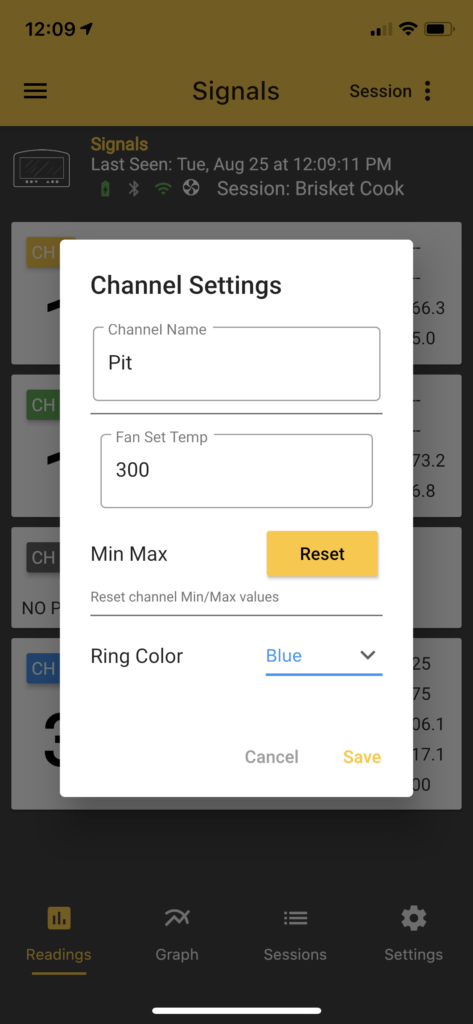
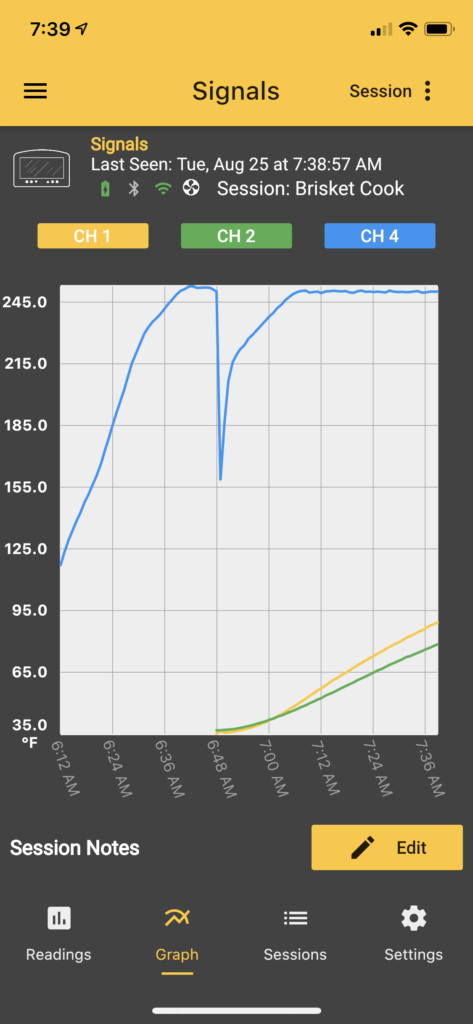
We dialed our fan in at 250°F (121°C). As you can see, the fan channel automatically sets the high and low alarms on 25°F (14°C) above and below your set temp, which will alert you if you have an airflow or fuel problem. This cook went very well, and I didn’t face either of those problems, but I certainly have in the past!
Integrated with ThermoWorks Cloud
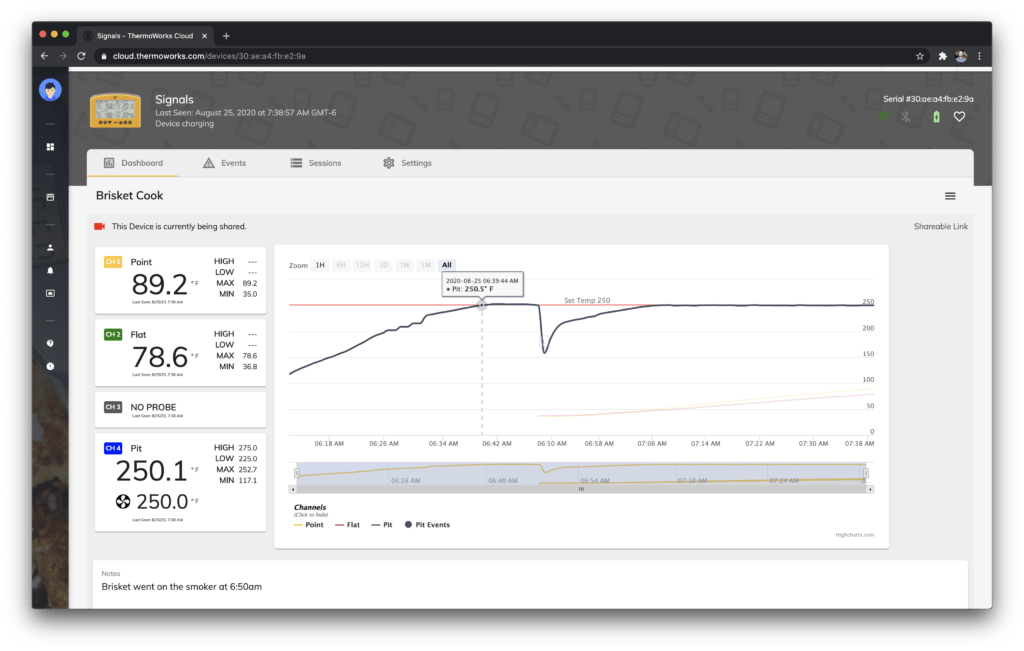
The screenshot above is from my desktop and shows the part of the cook from about 6 a.m. to 7:40 a.m. You can see where I opened the smoker to put the brisket on, with its accompanying dip in air temp. The data from the brisket appears, and the temperature restabilizes at the set 250°F (121°C).
Wait, did I say that was a screenshot from my desktop computer? Yes, I did. the app is not just better because it has a better user interface. No, it also integrates automatically with the new ThermoWorks Cloud. There you can look at past cooks, track multiple devices at once, examine cook data more closely by zooming in or selecting only one probe’s temps, or just look at how your current cook is going. This is a data dream. If you want to delve into the thermal innards of your cook, this is the ticket.
You can make notes about the cook directly on your smart device to help you get reproducible results.
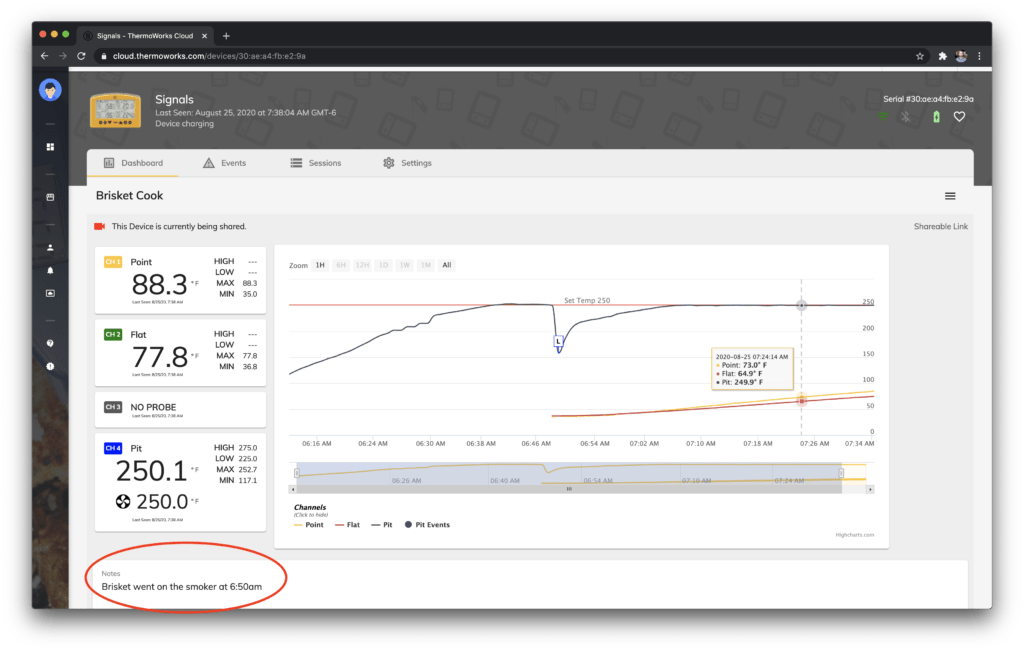
Oh, and you can even share the cook live with your friends. Each cook will have a unique code you can share that will allow others to view your data in real time. If you have a BBQ mentee you’re teaching, they can watch from afar as you do your magic.
Connectivity
The app works with any ThermoWorks Pro-Series device that uses Wi-Fi or Bluetooth® Wireless Technology: Signals™, BlueDOT®, and Smoke™ Gateway. It is easier to connect to than our previous app.
(In fact, if you have a spare smart device (maybe leftover from your last phone upgrade?) to leave next to your BlueDOT, you can connect to your BlueDOT well outside of the normal Bluetooth range. Hook BlueDOT up to the device, hook the device to your Wi-Fi, and suddenly you can access your BlueDOT readings from anywhere you get cell reception. Goodbye Bluetooth distance restrictions!)
For the brisket we cooked, we used the Signals so that we could have two probes in the meat and one probe for the pit temp/fan control.

We first brought the brisket up to about 160°F (71°C) while cooking at 250°F (121°C) then took it out to wrap it. You can see in the image below that my probes probably weren’t in the thermal centers of each part of the brisket. My flat was reading cooler than my point until the wrapping. When I re-inserted the probes after wrapping, I pushed the point probe deeper and found it to have a lower temp. That would not have been as readily, visually apparent without the graph.
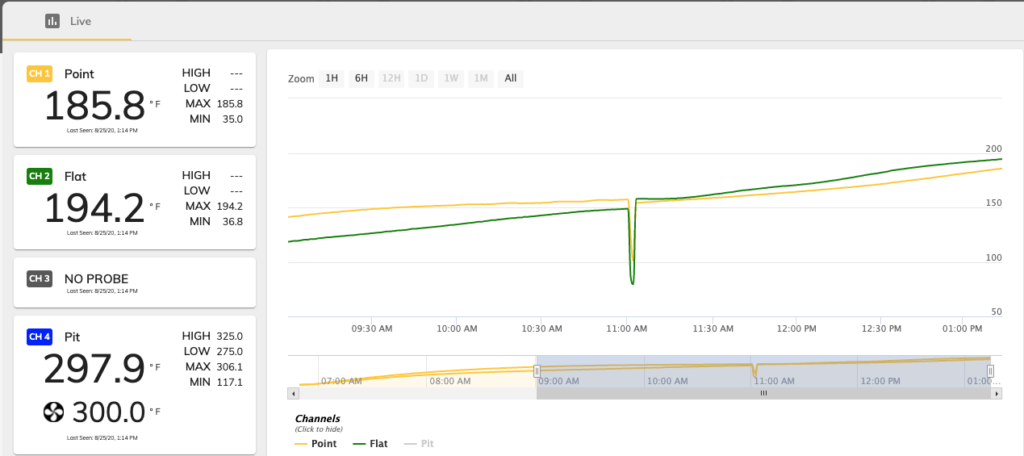
How did the brisket turn out?
This was the least stressful, best brisket I’ve cooked in a long time. The bark was well set, the flavors were deep, and the smoke ring was stellar. It was tender, though it would have been more tender if I had allowed it to rest fully. (No, it was not done in time for lunch.) And I could guess that all of those things were true, just by looking at the final graph of the cook.
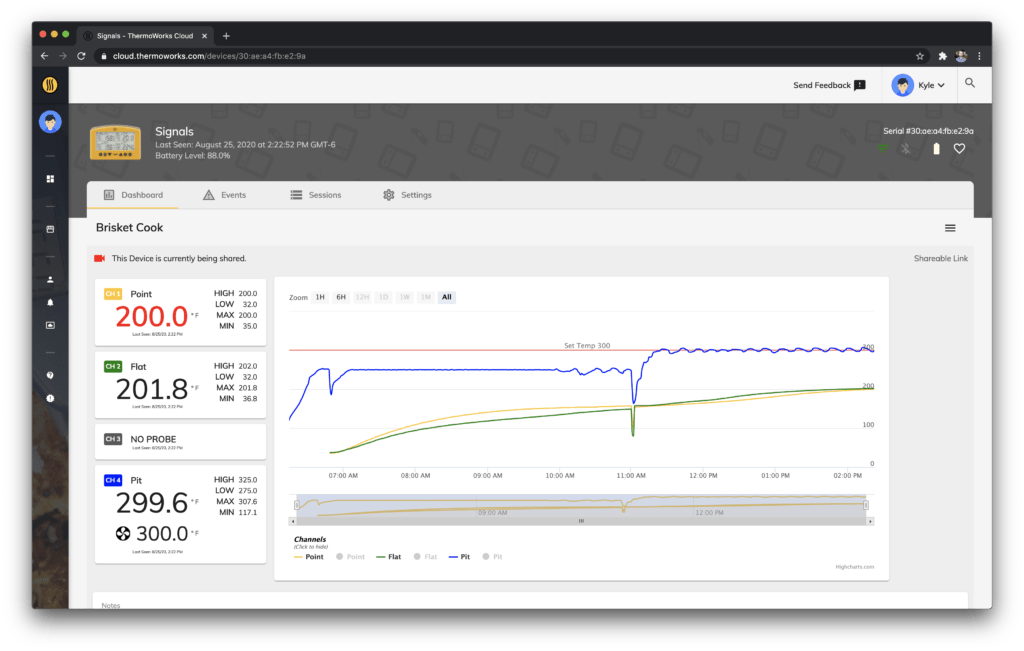


The new and improved ThermoWorks app brings you the thermal data you need to improve your barbecue cooking. Does it do away with tradition? Of course not! But it helps to bring the techniques of tradition into the realm of people who don’t spend all day every day tending a pit. Download our amazing new app today and see how it can make your next cook better.
Shop now for products used in this post:
—as one does of a Monday evening—↩


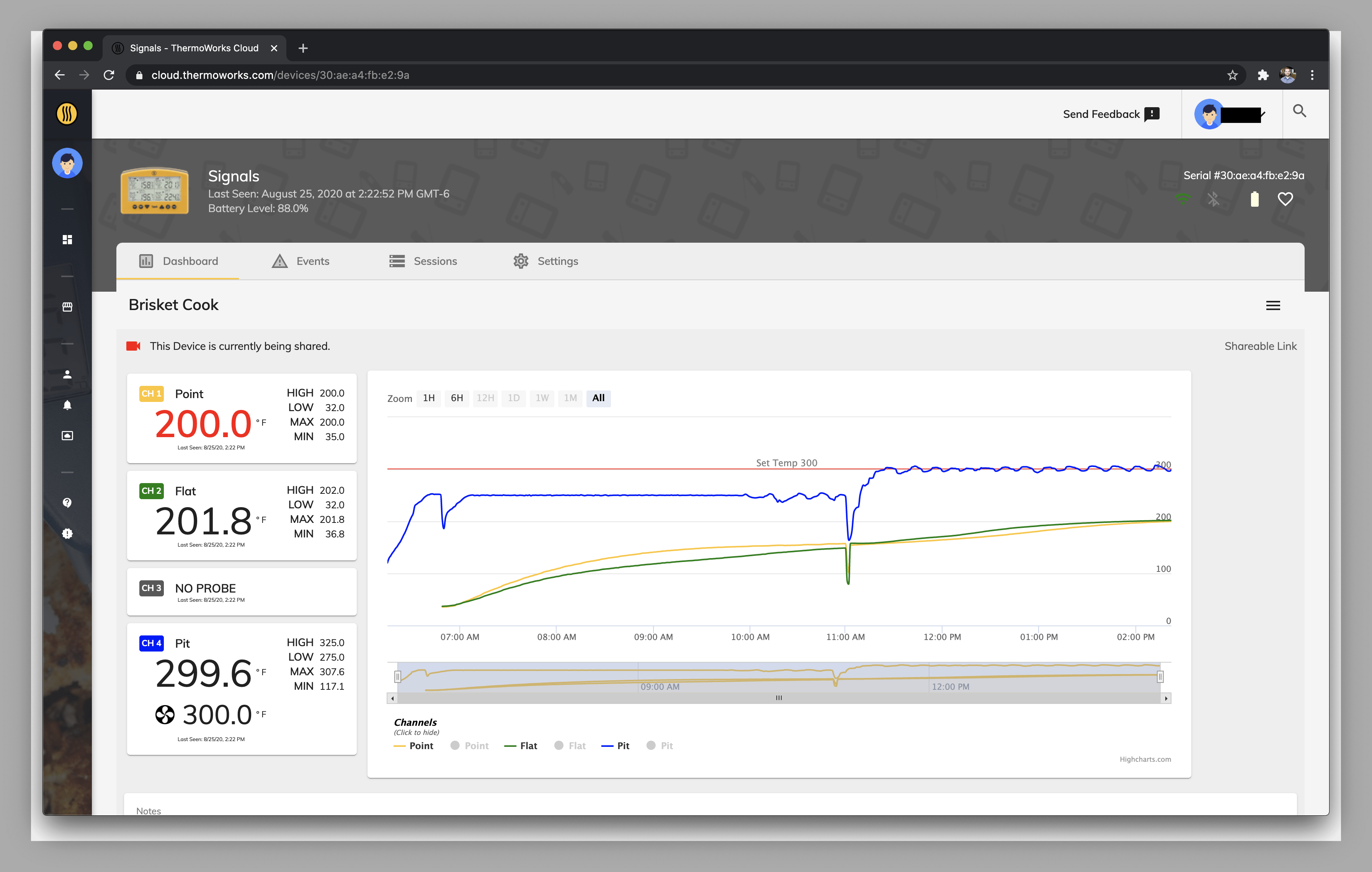


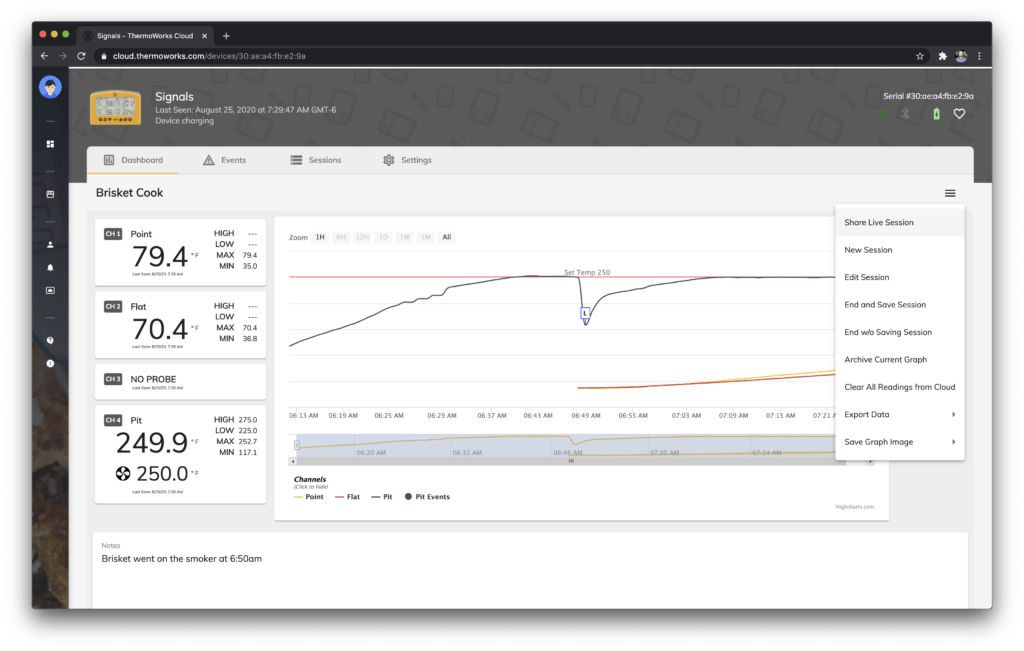
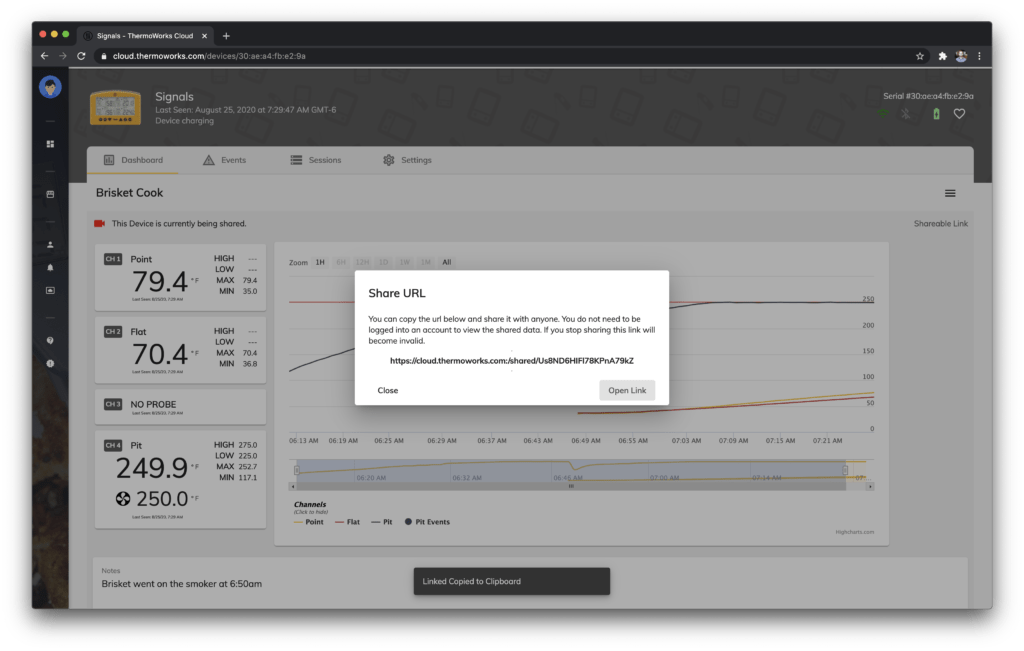



Love the new app, its a great upgrade from the old system. Is there anyway we can get Fan outputs integrated into the graph when using billows? While not necessary to see if the temperature is steady, it’s interesting to see the device in use and how steady the grill / smoker is holding temperature without it.
While that’s a fun idea, and one we looked into, unfortunately with the current structure of the app that just isn’t possible right now.
I sure wish you’d take this technology to your top drawer probes and equipment (ThermaQ WiFi and Blue with type K thermocouples). Perhaps you feel Users of these more commercial devices (durability) aren’t interested in a product like billows or upgraded apps but I assure you that I am!
Good news! ThermaQ 2 will have billows functionality. We are working on getting all of our connected (Wi-Fi, Bluetooth) products up and running in the app, but we aren’t there yet.