For Better Roasting, Test Your Oven’s Accuracy
The holiday cooking season is here, and that means your oven is about to get a real workout. If you’ve had trouble getting your baked goods or roasted meats to turn out according to the recipe, it could be that your oven’s accuracy is off. A good cook should know their oven well. Are the settings accurate? How stable is the oven after it gets to the set temp?
The experts at America’s Test Kitchen say, “Ovens are inaccurate. Since all ovens cycle on and off to maintain temperature, even the best models will periodically deviate from the desired target by at least a few degrees throughout cooking […] On top of this,” they say, “we’ve found that ovens set to the same temperature can vary by as much as 90 degrees.”
If you set the oven to 350°F, but the center of your oven is actually cooking at 330°F, your baked goods will take longer to brown. If the oven temp is higher—say, 370°F—cakes will dome and cookies can brown on the outside while remaining undercooked inside.
The Truth About Your Oven’s Heating Cycle
Ovens have thermostats that trigger a heating cycle to keep the internal temperature near the set temperature. For example, if you set the oven to 350°F, once it gets there, the internal thermostat turns the heat off. Then, when the temperature falls somewhere below the 350°F set point, the heat will switch on again. The actual temperature in the oven will “oscillate” or bounce up and down around your setting over the course of several minutes per cycle. The variance between the high and low peaks can be quite large. At a setting of 350°F, the actual peaks and troughs might be as high as 400°F and as low as 300°F.
Oscillation isn’t the only problem. Some ovens are more accurate than others, and even the most accurate ovens can become less accurate over time. In fact, most ovens are off their set point by about 25-50°F. And if your oven is set to 325°F (163°C), but averaging a higher temperature of 360°F (182°C) at that setting, your cooking results will be off the mark.
This is why it’s important to test your oven’s accuracy.
How to Test Your Oven’s Accuracy
To test your oven’s accuracy, you’ll need an air probe, ChefAlarm®, and grate clip. You can also use any cloud-enabled thermometer for this task.
- Start with your oven turned off.
- Set an oven rack in the oven’s center position and attach an air probe to the middle of the cooking rack using a grate clip.
- Set the high-temp alarm to 350°F (177°C).
- Start the count-up mode on your ChefAlarm by tapping the “Timer Start/Stop” button. (This will tell you how long it takes your oven to preheat.)
- Set the oven to 350°F (177°C) and close the door. Do NOT open the door while the test is running!
- When your oven finishes preheating, clear the Min/Max on your ChefAlarm. Set your timer for 30 minutes and allow the oven to continue to run.
- When the timer sounds, note the Max and Min temperatures shown in the upper left-hand corner. This shows you the oven’s oscillation while stabilizing around your target temperature.
- Clear the Min/Max readings again, and set another 30-minute timer.
- After the second half-hour, note the second set of Min/Max temperatures. This set will give you a better sense of the performance of your oven during a longer cook.
- Take the average of the second two numbers to get your oven’s temp. For example, if your second set of temperatures yielded a Max of 378°F (192°C) and a Min of 354°F (179°C), your average oven temperature is actually 366°F (186°C).
The difference between this number and the original setting is your “offset.” In our example, your oven would have a 16°F [9°C] offset—the difference between 366°F (186°C) and 350°F (177°C).
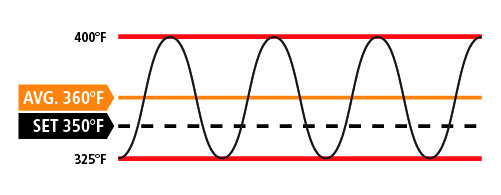
Some ovens can be calibrated to adjust the set-point and/or to minimize the oscillation. Consult your oven manufacturer for instructions to see if your oven has that feature. If so, follow the instructions or call a service technician to put the oven back into calibration.
If, however, your oven is not easily calibrated, use the offset temperature you calculated to manually adjust your oven settings. For example, a 16°F (9°C) offset would mean that if the recipe calls for 350°F (179°C), you should set your oven to 334°F (168°C).
- The same offset should hold true for higher and lower temperatures since the error is in the thermostat. But to be completely sure, you could perform this same calibration test at different set temperatures.
An easier method of oven verification
If you don’t want to do the math and the checking involved with the ChefAlarm method, get a Square DOT®, which has an oven-temp averaging function built in! You set your oven temp, use the included air probe, and it starts taking a running, 15-minute average and displays it right on the face. It’s easy and effective!

Even expensive ovens with microprocessor controls and digital displays will oscillate and need to be checked for accuracy. And you should be aware that even an advanced oven that can be switched between convection and traditional heat will actually perform differently between the two methods. Check your oven in both modes!
For all your holiday (or any other day!) baking and roasting, you depend on your oven’s accuracy to get the results you want. By checking how accurate your oven actually is, you can improve all of your oven-based cookery. Get the perfect browning, the perfect crust, the perfect everything by making sure your oven isn’t ruining things for you. Using ChefAlarm, or any of our other Min/Max-enabled leave-in probe thermometers, will give you the confidence you need to cook successfully during the holidays and throughout the whole year.
____________________________________
Resource:
Cook’s Illustrated Equipment Reviews
Shop now for products used in this post:




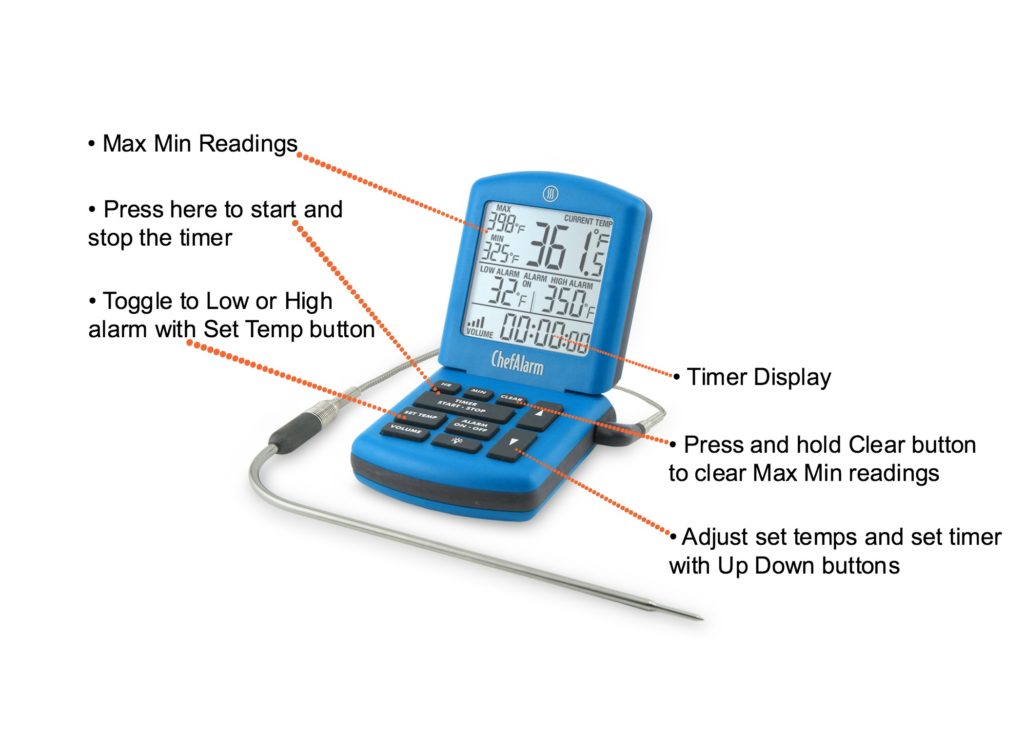




Very nice explanation on how to check the consistency of your oven.
I would love to win one of these for my daughter who at just 18 has stterad up her own baking business. Cake by Zoe. Having recovered from ME, and had enough of school she is not idling around, but has a part-time job in a clothes shop, and is also determined to have her own bakery one day. So far she has made (and would use the thermometer for) lemon drizzle, coffee and walnut, chocolate, victoria sponge, various cupcakes, apple and banana to name a few!
Would you please address the use of CONVECTION Ovens in both calibration, and the preparation of Turkey?
You bet. Look for a future post. Thanks!
This would come in very handy when im cooking suandy dinners as i tend to often over cook my meat so i know it is cooked,But that means at times tough,dry meat Xx
If I calibrate my oven for 350F and get the offset at that temperature. Can I use this offset number at 400F and 450F as well. Or do you have to calibrate again for those settings. Is the offset pretty much constant between 350-450.
You’d think the that an oven calibrated at one temp would be good to go at higher temps. However, we’re definitely not oven experts. It’s worth a try to calibrate to those higher temps, but you can always call the manufacturer, or explore their website for more information.
I probably should not have used the word “calibrate”, since that is not what I did. What I did do was follow your directions and found out that my oven’s reading was off by 15 degrees at 350F. It was too hot. To get a temperature of 350F as measured by my ChefAlarm, I had to set my oven for 335F. All I meant to ask is that, in your opinion, is the offset pretty consistent within a normal cooking range. I just wanted to know if you thought that I could use the same offset and obtain 450 by setting 435.
You would think so, however your oven might be spot on at higher temps. We really couldn’t say. Use your ChefAlarm to find out if it’s running hot at 450° and you’ll know for sure.
This was helpful. I checked my oven, and made adjustments per the owner’s manual. Using the method described with my High Temp Air Probe in conjunction with the Chef Alarm, I now have my oven oscillation average at 351. Thank you!
Great article. This article is full of information & knowledge. Many thanks to the author for sharing this informative and helpful article with us.
my oven was showing 25 deg off the typed in Set temperature
the reason turned out to be that in Convection Bake mode (and only that) the manufacturer (labelled Fridgedaire) builds in a 25 deg difference when Convection Baking, to compensate for the more effective, efficient cooking mode of Convection versus Normal Bake.
Situation Normal…..
Any suggestions as to how to handle mounting the probe when the little clip doesn’t fit the spaces between the bars in my oven?
I make a ball of foil around the probe transition and stuff the foil ball in between the wired of the rack.
How do we know that the ChefAlarm is accurate?
To make sure your ChefAlarm is accurate, do an ice bath test. Fill a whole glass with crushed ice, then fill in the gaps of that ice with water. Stir it for a few seconds, then put the tip of the probe of the ChefAlarm into the ice water and stir it. It should read 32°F ±1.8°F. If it is not reading properly there’s a good chance your probe is burnt out/damaged in some way and needs replacing. The ChefAlarm unit itself is exceedingly dependable. If you are having a problem with it, contact out Technical Support!
My oven racks are spaced such that the probe holder that came with the thermometer doesn’t work. Do you have any suggestions? I tried using wadded up foil, or just laying the probe on the rack and hoping it stays put.
The foil ball was going to be my suggestion, so you’re on the right path.
I moved to a new house with an electric oven with convection features. I purchased your dot thermometer after I undercooked a prime rib. the next time I cooked prime rib my recipe instructions called for 2 hours of cook time but with the dot thermometer it took 3 hours to get to the desired temperature. I did not use the convection feature because I read the dot does not work well in convection mode. Can I use the Dot to see if my oven is calibrated correctly or do I need to buy another thermometer? The settings on my oven are from 120-480 which makes it difficult when a recipe calls for 325 or 375, 400.
You can use DOT, but it is not the best option for that because you’ll need to watch the temperature very closely as it rises and falls. Better would be Square DOT, which has a built-in oven temp averaging feature, specifically designed for checking ovens.
Does Thermapen One have magnet attachment ?
You can buy the optional silicone boot for Thermapen ONE that has a magnet built into it. Not only do you get a magnet, but it’s glow-in-the-dark and offers even more fall/shock protection for your investment. The thermometer itself does not have a magnet on it.
I know this was written years ago but its helpfulness still abounds. Thank you for this article. It has solved the fluctuating oven question for me! I thought something was very wrong with my oven only to find that fluctuation in temperature is natural. It reminds me of a human being!
I have a relatively new oven, which the manufacturer verified that the temperature oscillation is normal. For a setting of 350, I get regular oscillation between 328 and 375 with time between each peak being about 8 minutes (measured and graphed with Thermoworks Smoke and gateway). This averages out fine for a long bake, but is problematic for short bakes (e.g., 12 minutes for macarons). Any suggestions on how do deal with short bakes?
A pizza stone in the oven with a long preheat-cycle will help to even out those swings. The stone will act as a thermal reservoir and “vent” heat when the temperature dips, making the swing a little smaller.
Does the RFX Gateway have a built-in oven temp averaging feature like the square dot so it can be used the same way to check an ovens performance?
Yes! (And no.) The app does have an averaging function so you can use it like SquareDOT, but it averages at a different rate. So you absolutely getoven’s average temperature, but it will not be updated every second, only every 15 seconds. So go for it!